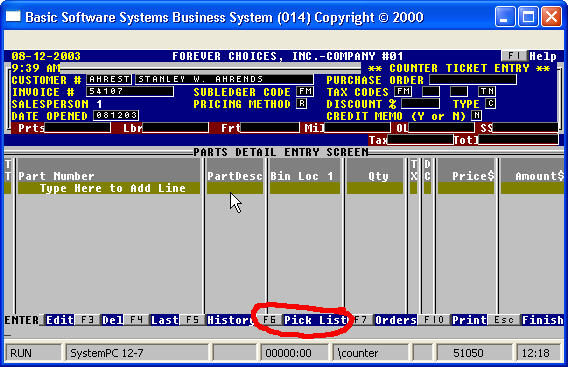
Definition of a Pick List:
A pick list is a group of parts selected to create a list in another program such as: PAL, Support Pro 2 , PartSmart (Counter Sale Parts List), Kubota Link etc.
How do I pull it into Basic Software Systems?
1. POST to your BSV (Business System Vendor) while in the Manufacturer software.
2. Access Basic Software Systems - Choose Over the Counter, Work Order or Rental invoice - access the Parts Section.
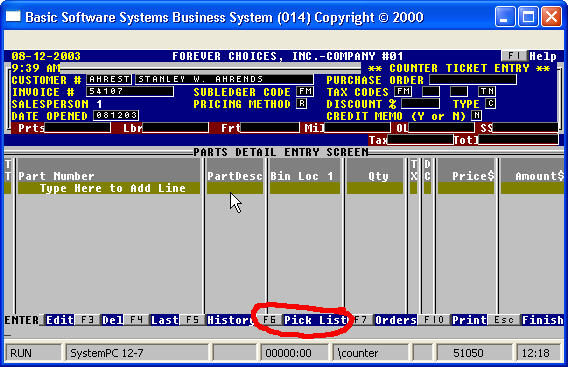
3. Press F6 (Pick List) located at the bottom of the screen
4. A list of available Pick List will appear
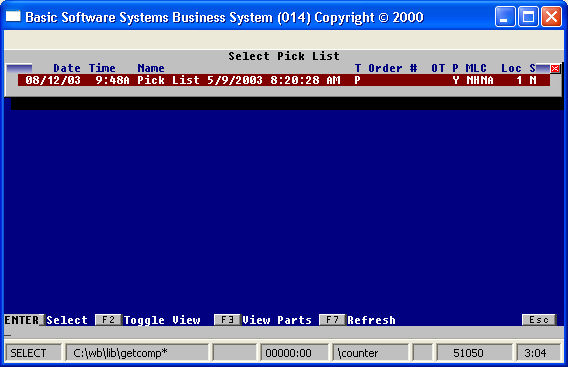
5. Highlight the one you wish to pull into the invoice - <press enter>
Additional Information
If all the parts are currently setup in your inventory, the list will pull in and reduce inventory appropriately.
If all items are not found in your current inventory, additional screens will appear with choices to add and sell or sell and do not add to inventory.