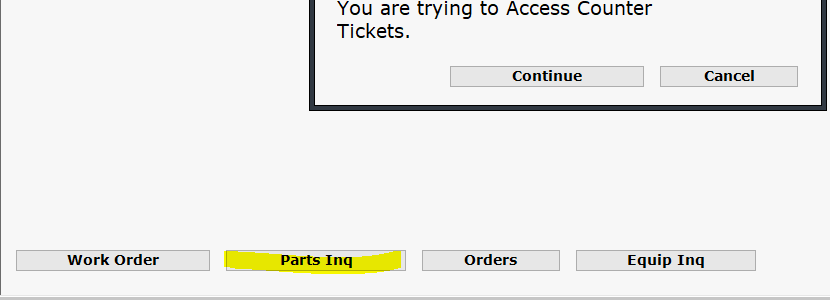
The Parts Inquiry screen is available at any time during the Over-the-Counter, Work Order, and Ordering programs. From these options, you can view or edit information from the Parts Master File. This comes in handy when a customer (or you) would like to know information about a particular part that is not readily available on your current screen.
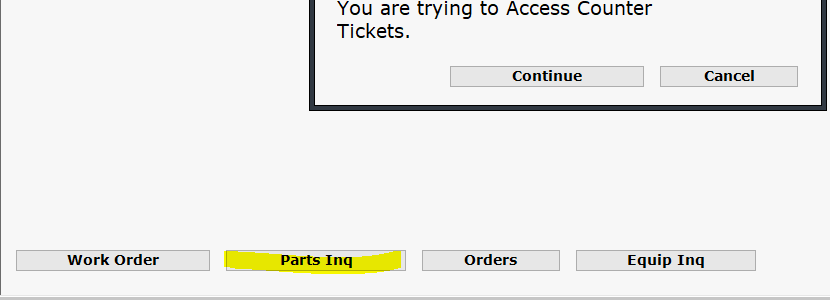
Press or click on Parts Inq Button from any screen within the Over-the-Counter, Work Order, and Ordering programs.
From this point, you can access a part by typing in the part number OR take one of functions indicated in this Function Key Explanation box.
3. Once you have the part number on screen, options are displayed to view the needed information.
4. When you are finished viewing or editing, you can press ESC to clear the screen and view another part or you can press F9 to return to the original program.