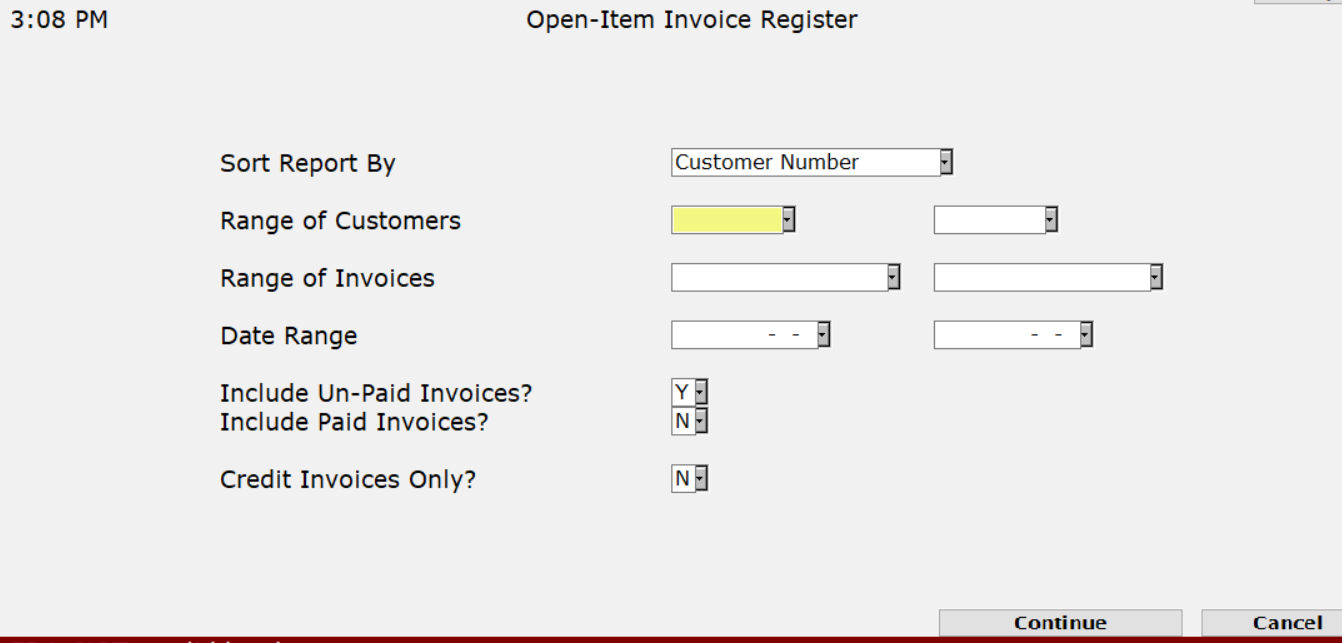
This option prints a list of all outstanding invoices flagged as Open-Item.
Select Customer Receivable Menu>>Reports>>Open-Item Invoice Register.
If you have divisions the program will prompt you to select your divisions. Complete this screen. (Click on a field name for an overview. An asterisk (*) denotes required fields.):
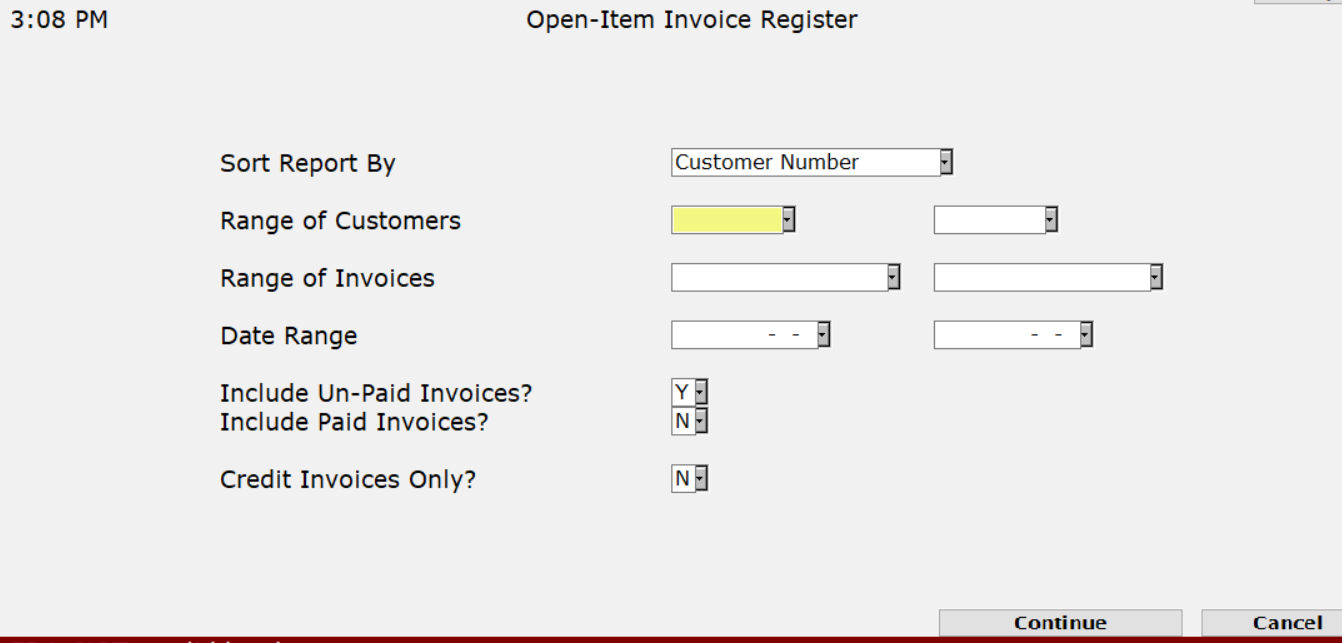
Sort by invoice number or customer number
*Include Credit Invoices Only?
Press ENTER.
The system will print the report according to the criteria you entered. The report will print the customer number, invoice number, company, general ledger number, description, salesperson, invoice date, payment date, total amount, paid to date, adjustments, balance and age of invoice.
The report will print the following detail:
Customer number and name
Invoice number, company, general ledger number, order/description, salesperson, invoice date, total amount, paid to date, adjustments, balance and age of invoice.
Each customer will have a total.
Grand totals at the end.