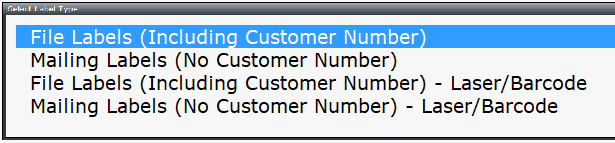
With this option you can print file labels, mailing labels, or rolodex cards. Choose to print all customers or determine the credit status, sales category or alpha sort field to narrow the customers you wish to print. The mailing labels will print either on a single row of dot matrix or a page of laser labels (dimensions defined by you).
Select Customer Manager Menu>>Reports>>Mailing Labels/Rolodex Cards.
Complete this screen. (Click on a field name for an overview. An asterisk (*) denotes required fields.)
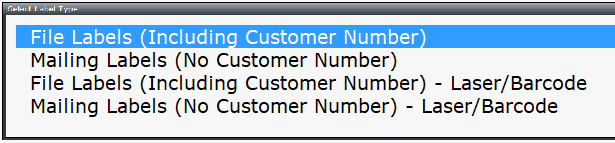
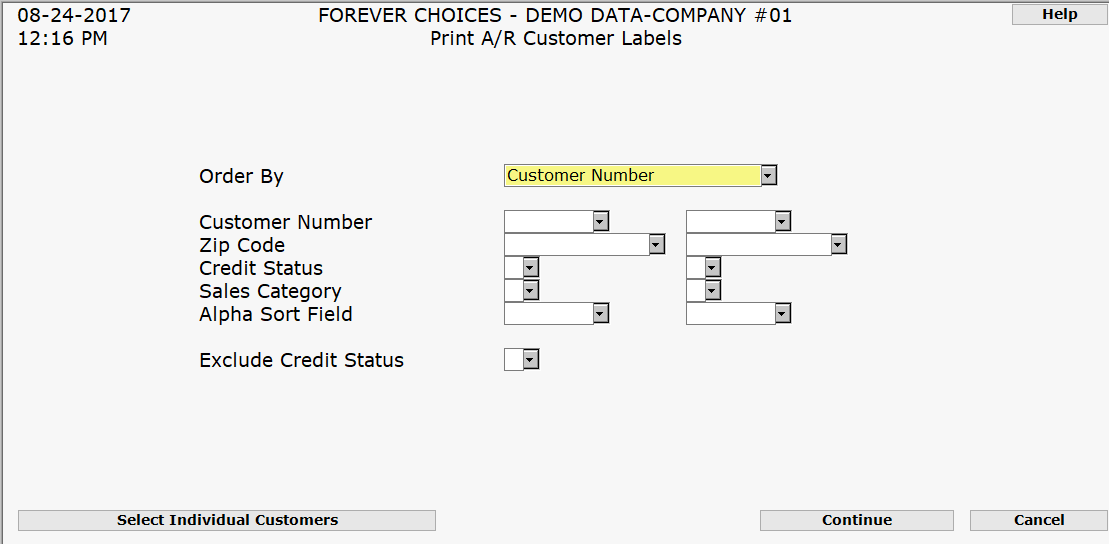
Once you choose the type of label you wish to generate, you will have label selections
ENTER STARTING CUSTOMER # (If Desired)
Print by Customer Number
ENTER STARTING ZIP CODE # (If Desired)
ENTER ENDING ZIP CODE # (If Desired)
Print by Zip CodeENTER STARTING & ENDING CREDIT STATUS (If Desired)
ENTER STARTING & ENDING SALES CATEGORY (If Desired)
ENTER STARTING & ENDING ALPHA SORT FIELD (If Desired)
ENTER CREDIT STATUS TO EXCLUDE FROM PRINTING (If Desired)
Press ENTER.
The system will print according to the criteria you entered.